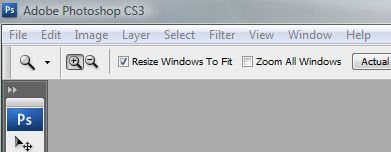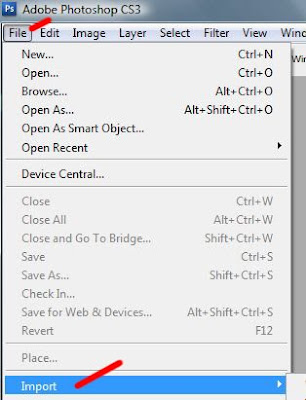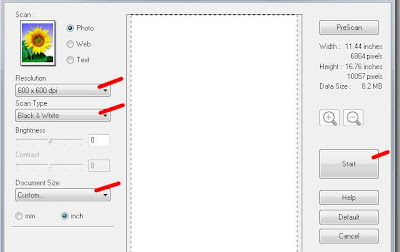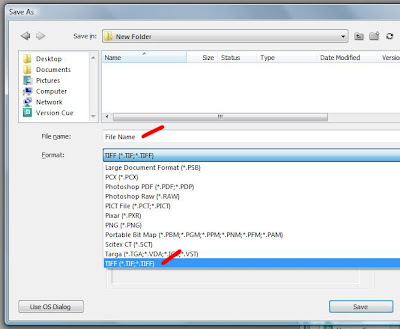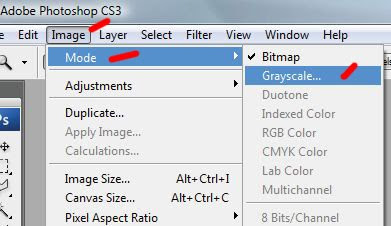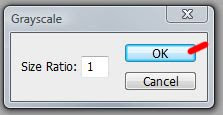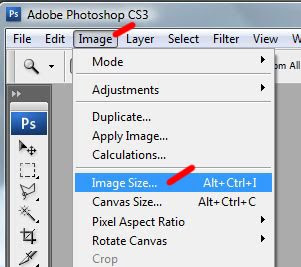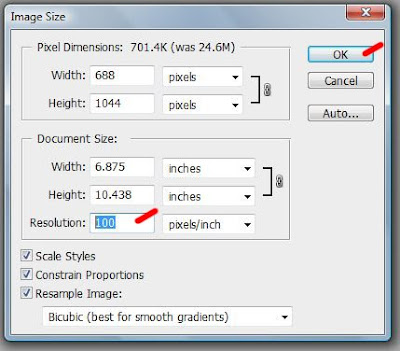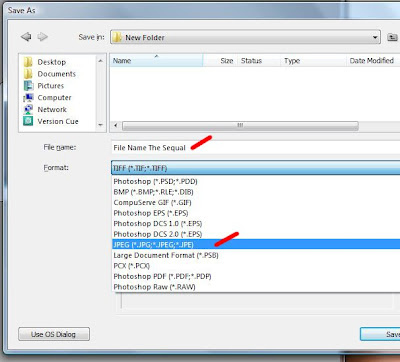The cover to THE WEB #4. I did some interior art work for this issue.

Below are the comp copies I received with a couple of issues opened up to the pages I worked on. I did
finishes over Roger Robinson's pencilled layout for this issue.
Finishes is when I get a page that's not completely pencilled. I go in there and add more details to finish off the rest of the page with inks. With this issue, there are twenty pages for THE
WEB's story arc. Hilary
Barta did finishes on the first ten pages and I worked on the last ten. There's also a Second Feature story about another character with a whole different art team.

When I
received the pencils, some of them looks like the image below. I'm posting this page because it's one of my favorites when I was done with it. Not to mention that it too me the longest to complete finishes on. I don't recall exactly how many hours, but it was the longest of the ten pages i worked on.

This page called for a lot of mirror images. According to the script, The Web was talking on the phone in a House of Mirrors. With the first four panels, I did some stat work. Meaning I duplicated the bodies for each panel. Then for all the panels on this page, I copied each head, flopped it, and duplicated them on the background for the mirror effect with
photoshop. I also had to
halo (adding a white line) to separate each mirror side by side, otherwise you can't tell they're seperate mirrors. Just when I thought everything was done, the last panel where The Web is on the phone, it calls for a iPhone. I went online to find iPhone references so I can do finishes on the phone. All the details on the phone took a while and are real iPhone screen buttons in there. Not made up.

It took a bit of time. Doing finishes over pencilled layouts as well as
Photoshop work for all the duplicate mirrored images. Below is another page that wasn't as intensive as the one above.

For more info about this book, click
here.
 Open up the cover and you see this on the first page. Remember this page? It's one of the splash pages I inked that I blogged about a while back. To read that blog and to see the image in black & white, click here. Nice surprise to see it also being used for the first page of this volume.
Open up the cover and you see this on the first page. Remember this page? It's one of the splash pages I inked that I blogged about a while back. To read that blog and to see the image in black & white, click here. Nice surprise to see it also being used for the first page of this volume. This book is out in stores now.
This book is out in stores now.